- Connect To Your Stethee Pro Mobile Application
- Stethee Pro Mobile App Main Screen
- Stethee Pro Mobile App Patient Files Screen
- Stethee Pro Mobile Tutorial And User Manual
- Stethee Pro Mobile App - Stethee Pro Settings
- Renaming And Identifying Your Stethee Pro
- Record, View And Save A Sample
- Edit And Share A Patient Profile
- Assign A Quick Save To A Patient
- How To Create A New Sample Within Patient Profile
- Tag, Identify And Edit Patient Sample Information
- Modifying Filters And Visualisation On Playback
- Connect To Your Stethee Pro Mobile Application
- Stethee Pro Mobile App Main Screen
- Stethee Pro Mobile App Patient Files Screen
- Stethee Pro Mobile Tutorial And User Manual
- Stethee Pro Mobile App - Stethee Pro Settings
- Renaming And Identifying Your Stethee Pro
- Record, View And Save A Sample
- Edit And Share A Patient Profile
- Assign A Quick Save To A Patient
- How To Create A New Sample Within Patient Profile
- Tag, Identify And Edit Patient Sample Information
- Modifying Filters And Visualisation On Playback
How To Create A New Sample Within Patient Profile
- Last Published Date: July 14, 2021
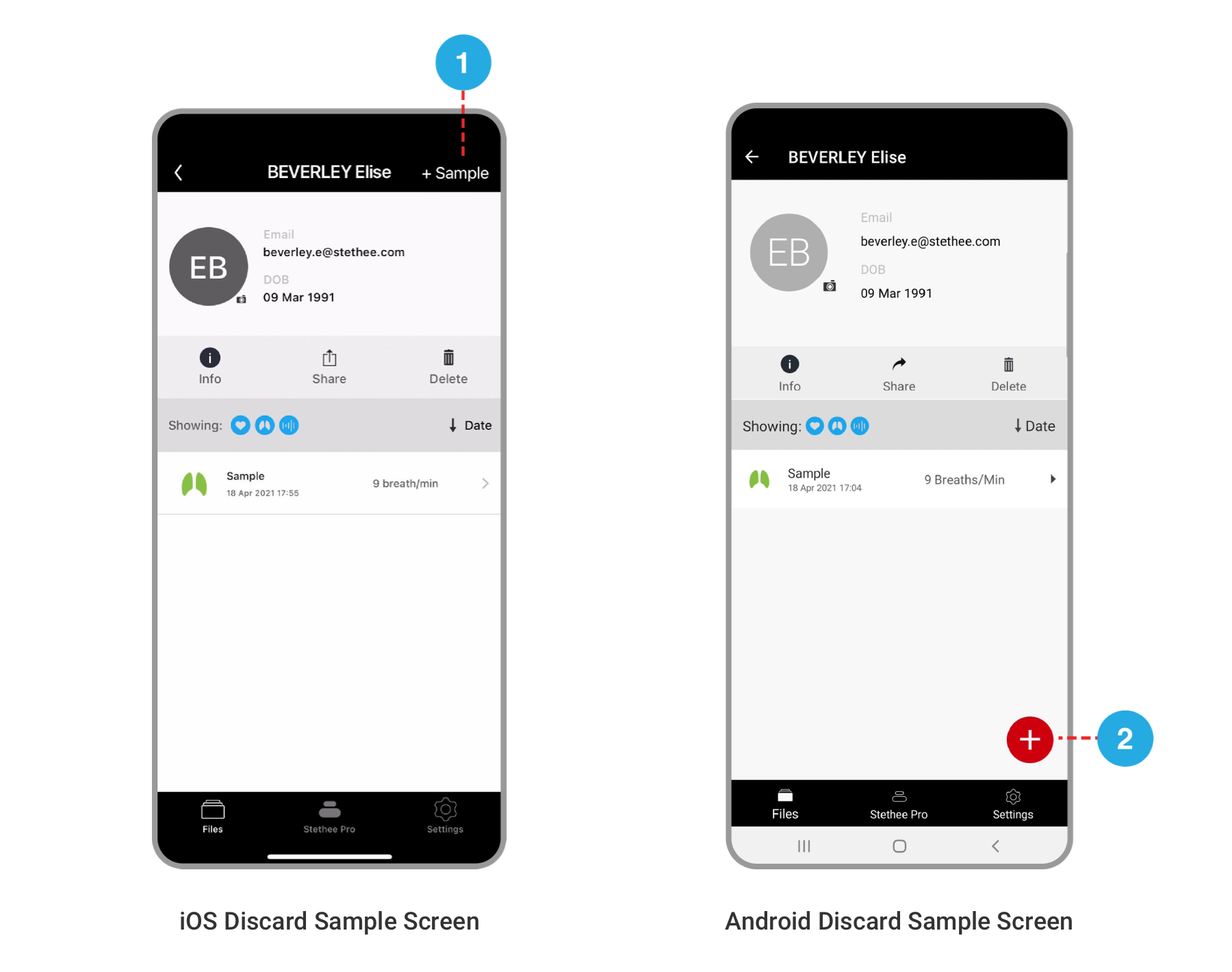 Once you are within a patient profile, you can create a new sample for that particular patient by simply selecting:
Once you are within a patient profile, you can create a new sample for that particular patient by simply selecting:
1. “+ Sample” within iOS or
2. “+” red circle on the bottom right of the screen with in Android.