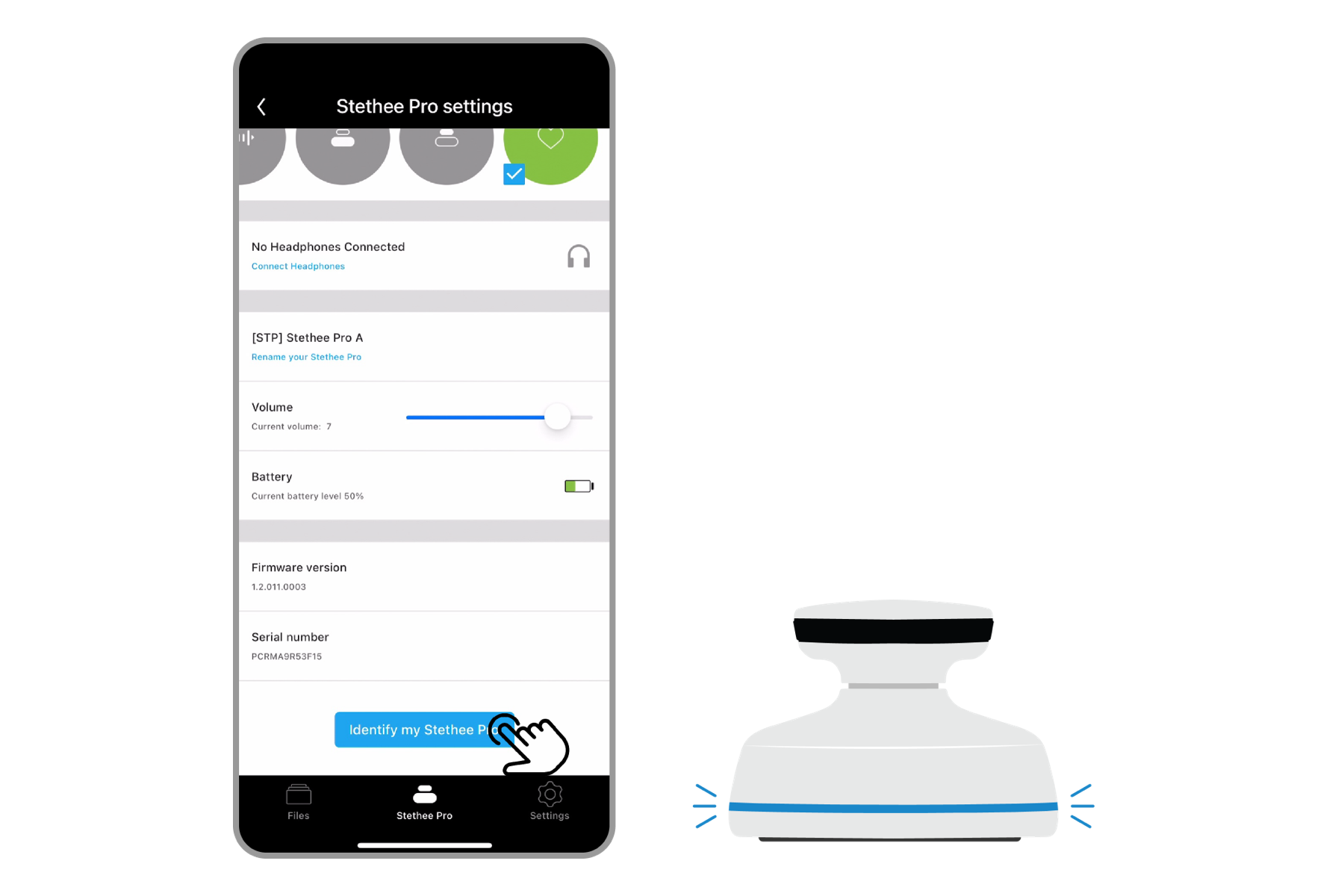- Connect To Your Stethee Pro Mobile Application
- Stethee Pro Mobile App Main Screen
- Stethee Pro Mobile App Patient Files Screen
- Stethee Pro Mobile Tutorial And User Manual
- Stethee Pro Mobile App - Stethee Pro Settings
- Renaming And Identifying Your Stethee Pro
- Record, View And Save A Sample
- Edit And Share A Patient Profile
- Assign A Quick Save To A Patient
- How To Create A New Sample Within Patient Profile
- Tag, Identify And Edit Patient Sample Information
- Modifying Filters And Visualisation On Playback
- Connect To Your Stethee Pro Mobile Application
- Stethee Pro Mobile App Main Screen
- Stethee Pro Mobile App Patient Files Screen
- Stethee Pro Mobile Tutorial And User Manual
- Stethee Pro Mobile App - Stethee Pro Settings
- Renaming And Identifying Your Stethee Pro
- Record, View And Save A Sample
- Edit And Share A Patient Profile
- Assign A Quick Save To A Patient
- How To Create A New Sample Within Patient Profile
- Tag, Identify And Edit Patient Sample Information
- Modifying Filters And Visualisation On Playback
Renaming And Identifying Your Stethee Pro
- Last Published Date: July 14, 2021
Renaming your Stethee Pro
To rename your Stethee Pro, select the Stethee Pro Settings icon  and rename accordingly to the steps in the image below:
and rename accordingly to the steps in the image below:
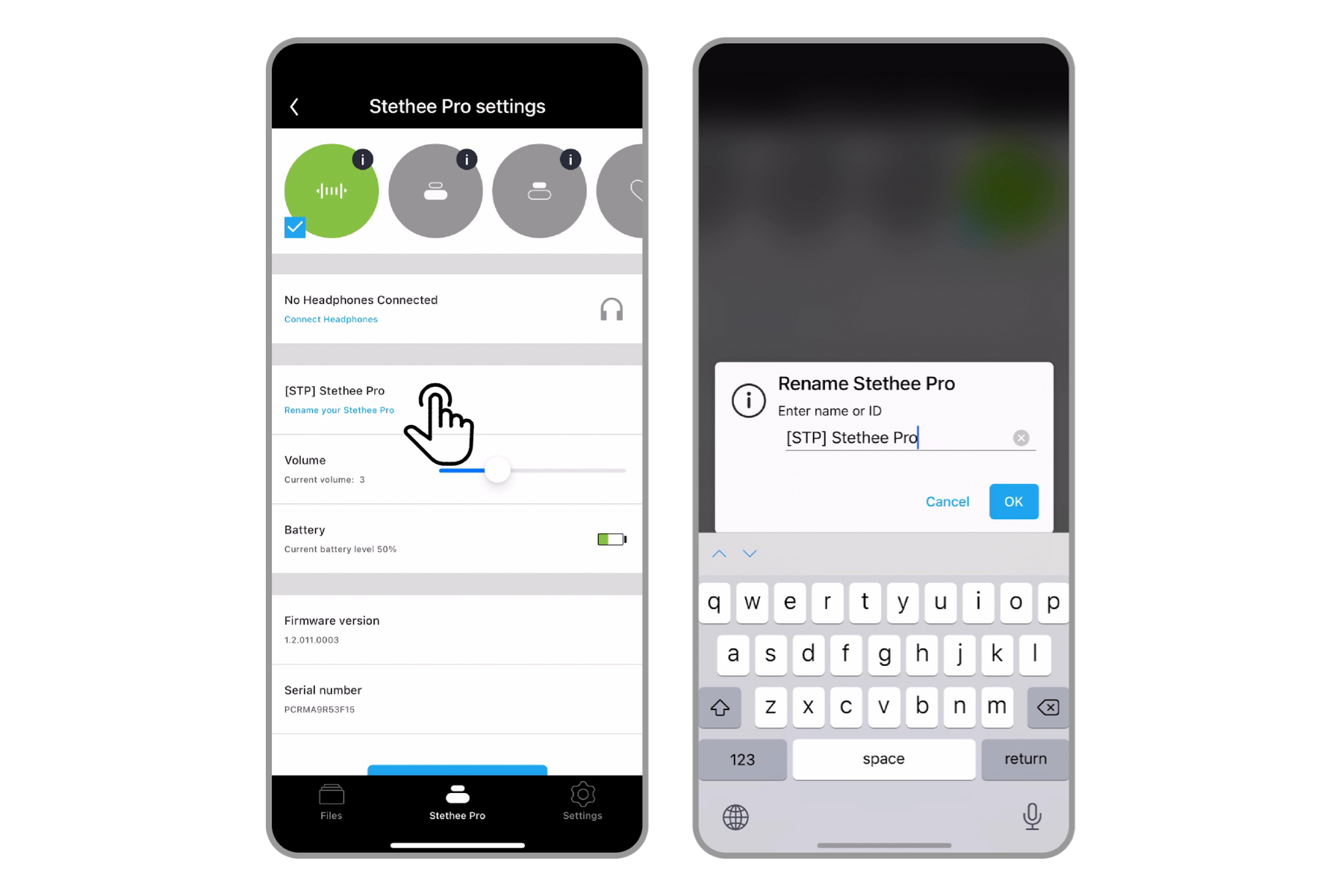
Identify Stethee Pro
To identify your Stethee Pro, navigate to Stethee Pro Settings and click on the “Identify my Stethee Pro” button at the bottom. The LED ring on your connected Stethee Pro will illuminate, flashing blue, thus identifying your connected Stethee Pro.