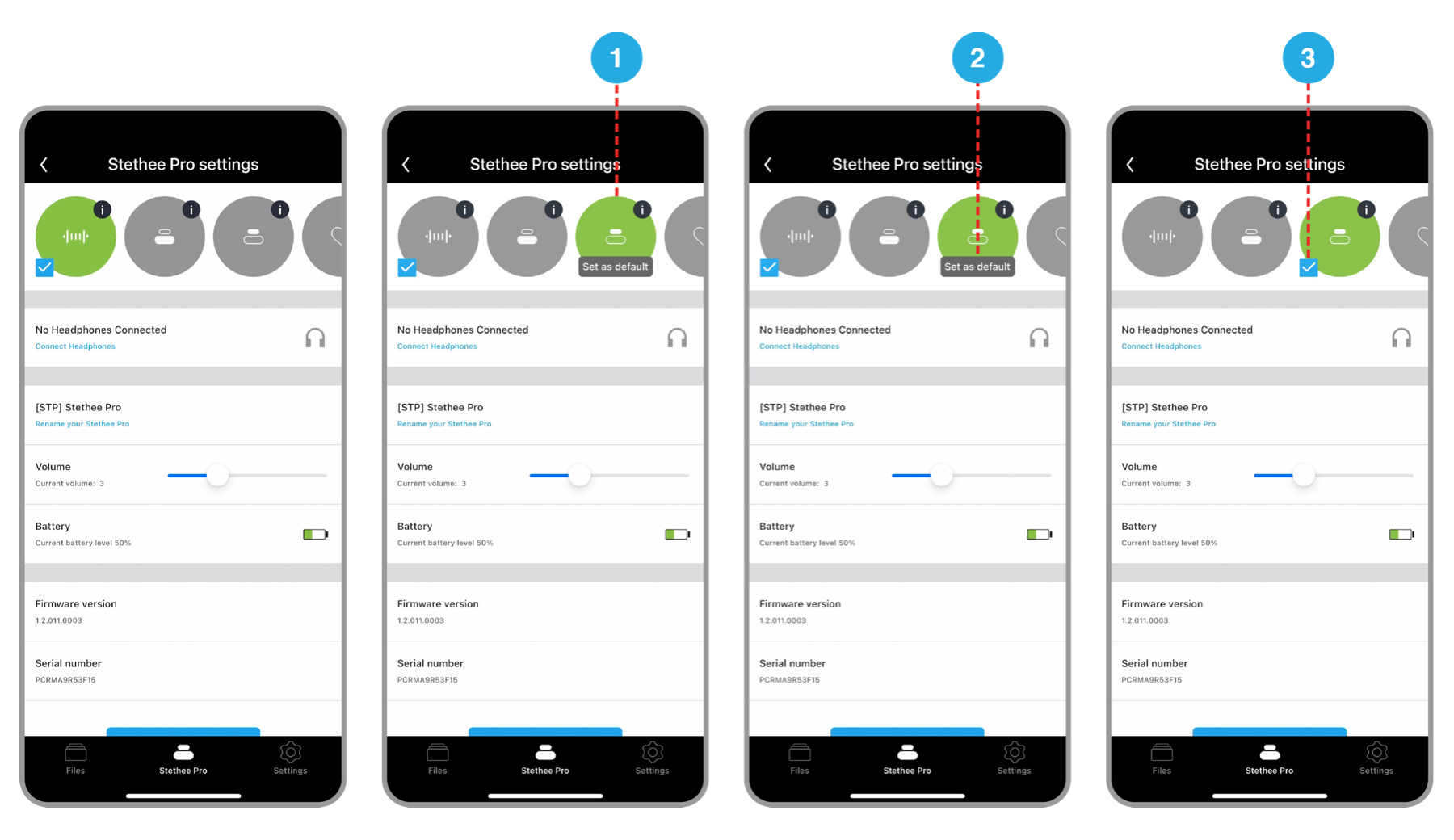- Connect To Your Stethee Pro Mobile Application
- Stethee Pro Mobile App Main Screen
- Stethee Pro Mobile App Patient Files Screen
- Stethee Pro Mobile Tutorial And User Manual
- Stethee Pro Mobile App - Stethee Pro Settings
- Renaming And Identifying Your Stethee Pro
- Record, View And Save A Sample
- Edit And Share A Patient Profile
- Assign A Quick Save To A Patient
- How To Create A New Sample Within Patient Profile
- Tag, Identify And Edit Patient Sample Information
- Modifying Filters And Visualisation On Playback
- Connect To Your Stethee Pro Mobile Application
- Stethee Pro Mobile App Main Screen
- Stethee Pro Mobile App Patient Files Screen
- Stethee Pro Mobile Tutorial And User Manual
- Stethee Pro Mobile App - Stethee Pro Settings
- Renaming And Identifying Your Stethee Pro
- Record, View And Save A Sample
- Edit And Share A Patient Profile
- Assign A Quick Save To A Patient
- How To Create A New Sample Within Patient Profile
- Tag, Identify And Edit Patient Sample Information
- Modifying Filters And Visualisation On Playback
Stethee Pro Mobile App – Stethee Pro Settings
- Last Published Date: July 14, 2021
The Stethee Pro Settings Icon allows you to access important settings on your Stethee Pro device, select various embedded filters, view your device’s battery level, change volume levels, and more. To access the Stethee Pro Settings, Stethee Pro must be paired and connected to your mobile device as shown in the image below:
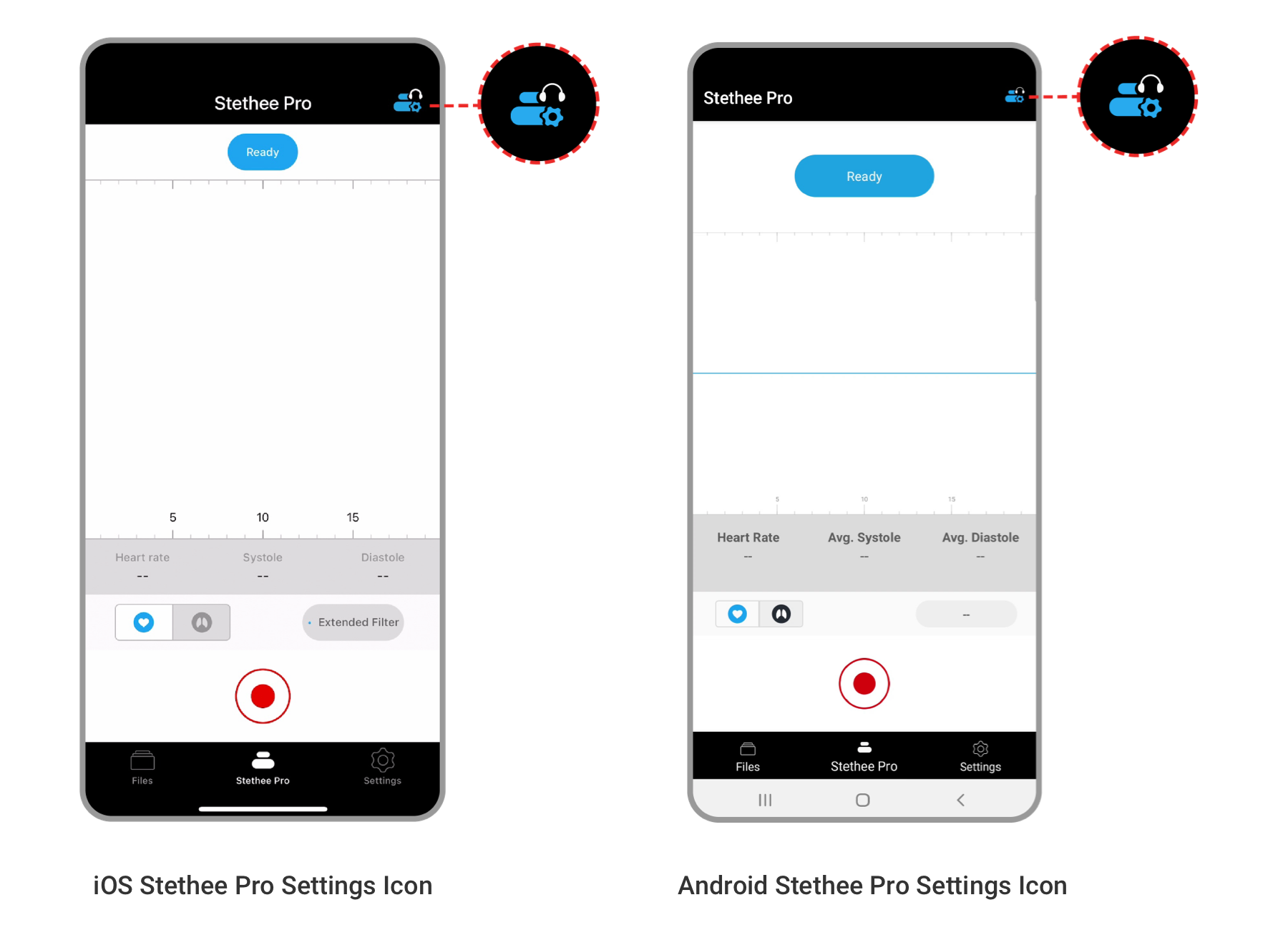
Stethee Pro Settings Icon Status
The Stethee Pro Settings icon has three different states detailed below:
Icon |
Description |
 |
Stethee Pro device is not currently connected to the app. |
|
|
Stethee Pro is paired and connected to Stethee Pro Mobile App and is ready to record. Bluetooth Headphones are not registered or connected. |
|
|
Stethee Pro is paired and connected to Stethee Pro Mobile App and is ready to record. Bluetooth Headphones are registered, but not connected. |
|
|
Stethee Pro is paired and connected to the Stethee Pro Mobile App and the Bluetooth Headphones are registered and connected to Stethee Pro. |
Stethee Pro mobile app Embedded filters
Stethee Pro includes four (4) embedded filters designed to enhance the auscultation experience. These selective filters are designed to let you focus on regions of interest on the body, including:
| Icon | Filter Name | Description |
 |
Extended Range | Amplifies from 20-2000Hz (Factory Default Filter unless changed) |
 |
Diaphragm | Amplifies from 20-2000Hz with emphasis at 100-500Hz |
 |
Bell | Amplifies 20-1000 Hz with emphasis at 20-200Hz |
 |
Heart | Amplifies 20-500Hz with emphasis from 20-150Hz |
Selecting Stethee Pro Embedded Filters
Access these filters by tapping on the Stethee Pro Settings icon located on the Top Right of the Main Screen of Stethee Pro Mobile App (see Stethee Pro Settings ) .
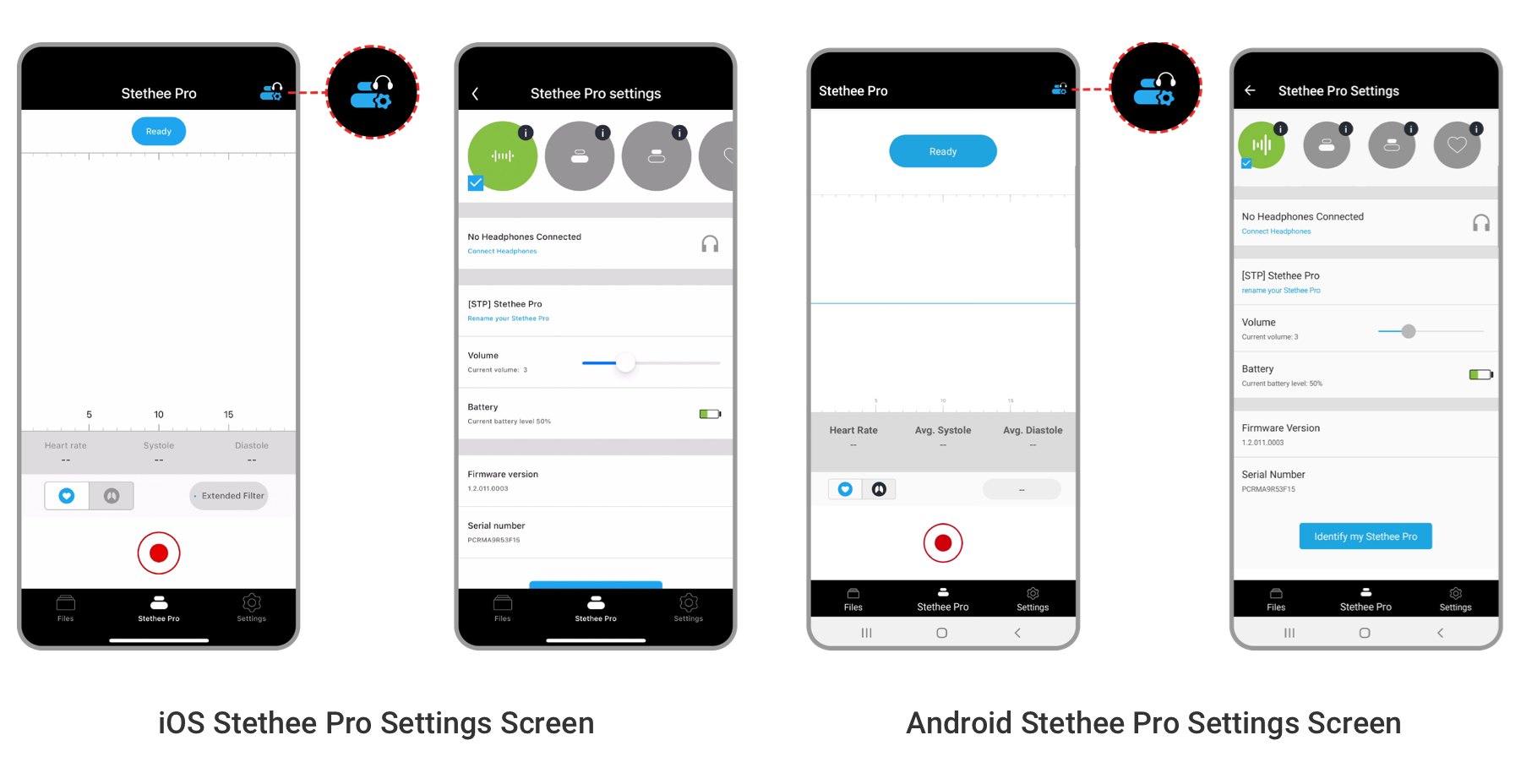
Selecting Stethee Pro Active Filter
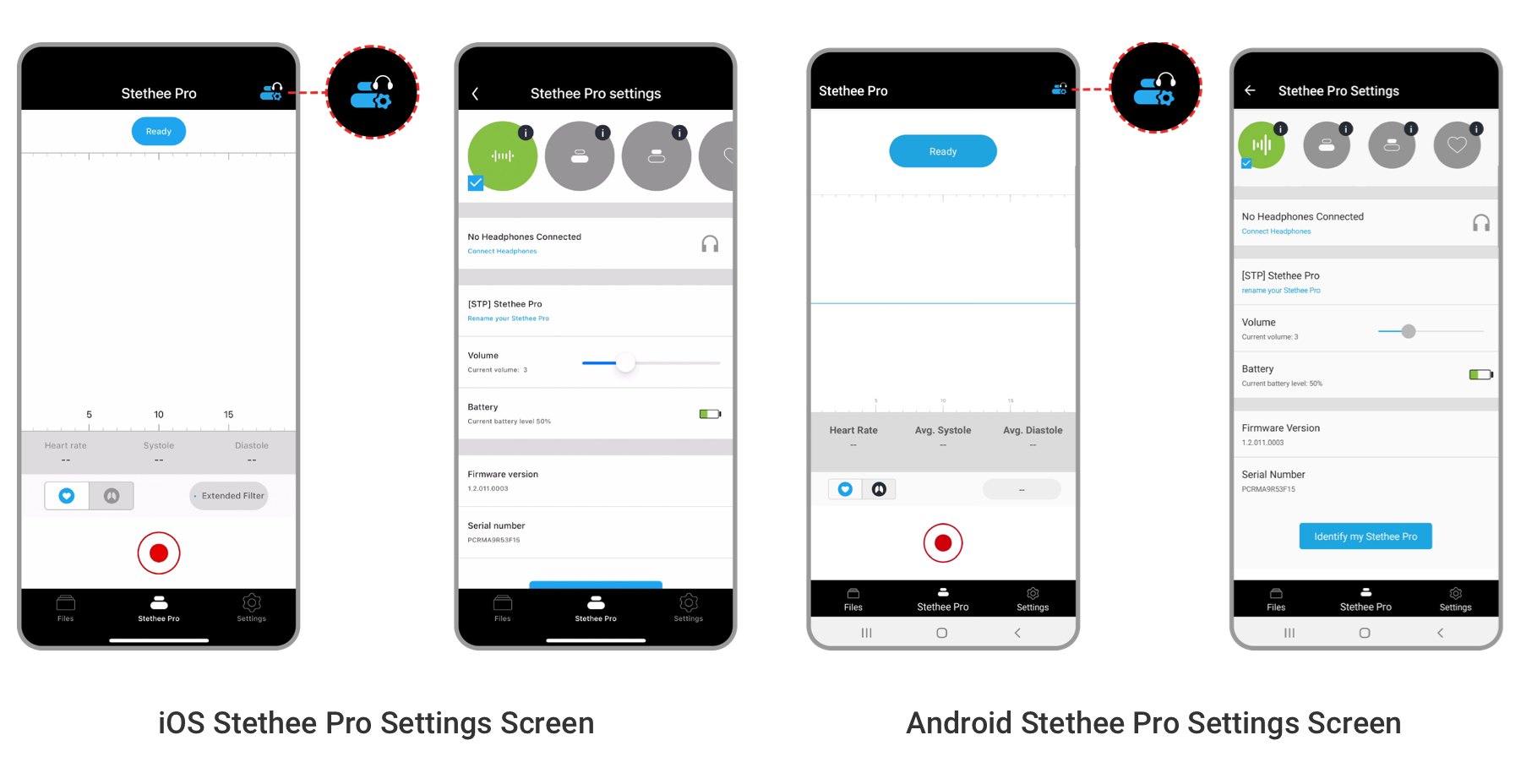
The Active Filter (denoted with a green background) is also captured and later applied to the sample. To select the active filter:
After select the active filter you can change the start-up filter by the following steps:
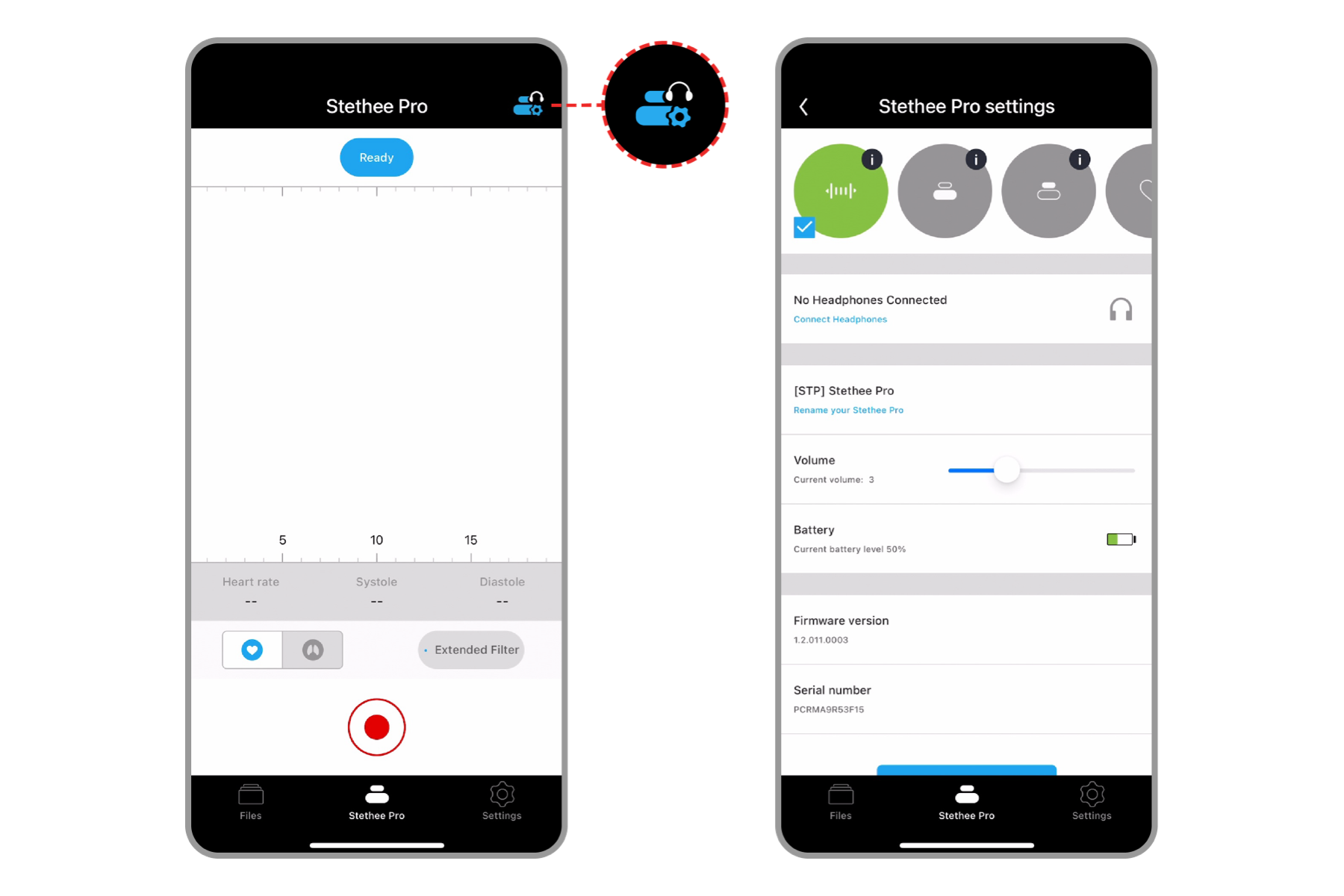
Viewing Stethee Pro Embedded Filters Information
Individual filter information can be found by clicking on the “i” on the top right-hand corner of each circle, as shown in the example below: